- This topic has 13 replies, 4 voices, and was last updated 11 years, 1 month ago by
 Lightnning.
Lightnning.
-
AuthorPosts
-
March 10, 2013 at 3:39 pm #2252
 LightnningMember
LightnningMemberHi peeps,
I will be in game at somepoint but have spent 4 days in total trying to get the bloody game to work!!!!!
Have uninstalled reinstalled / installed to a differant drive copied files changed access levels and still cant get in due to error 201. I’m thinking Leg has paid off the techs to screw with my computer / access!!
March 10, 2013 at 8:25 pm #2253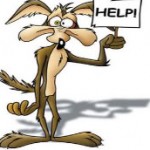 DomendMember
DomendMemberAre u opening the game from DDO Launcher ? if u do use the Turbine Launcher only the other one has been giving errors to a lot of people.
March 10, 2013 at 8:36 pm #2254 LightnningMember
LightnningMemberYep from the DDO launcher :S
March 10, 2013 at 8:47 pm #2255 LightnningMember
LightnningMemberWell Turbine launcher has got me further now just got a mega update to download ^^ Lets see if I can get in game later 😉
March 11, 2013 at 2:31 pm #2258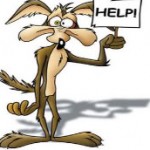 DomendMember
DomendMemberCool glad i could help u should be fine now after updating.
March 11, 2013 at 3:41 pm #2259 LegendMember
LegendMemberGod no, best to uninstall whole game and set fire to your computer, or just the latter.
March 15, 2013 at 9:24 pm #2291 LightnningMember
LightnningMemberNope didn’t help still getting same error even from turbine launcher.
Will try total uninstall this weekend
March 16, 2013 at 6:20 pm #2294 LightnningMember
LightnningMemberHo hum, seems it wasnt a game fault but a drive fault :S
Spent all day trying to find it :S
I/O error !!!!
March 16, 2013 at 9:14 pm #2295 LightnningMember
LightnningMemberNo disc errors no registry errors no driver errors / out of date :S
Still cant find what’s causing it!!!!!!!!!!!!!
March 16, 2013 at 11:42 pm #2296 LegendMember
LegendMemberWould contact the tech support, in meantime looking on the forums peeps have had same problem with various fixes, there should be a dndclient.log file in game directory, at the bottom should deatils the files could not load, might help.
March 17, 2013 at 6:58 am #2297 FlaviaMember
FlaviaMemberok, lets see.
I went to the DDO forums and looked at the Error 201 Threads, just making a check-list to make sure I’m not missing something while trying to help you :
– Checked disk for hardware problem ( chkdsk ) : Done
– reinstalled game from local files : Done
– reinstalled game from downloaded files : Done ( did you clear the browser cache before that ? )
– copied missing dat files from another game installation : Done
– using turbine launcher instead of ddo launcher ( honestly I don’t think it has any impact ) : Donethe next step would be to look at your dndclient.log ( in <Drive>/Program Files <(x86)>/Turbine/Eberron Unlimited )
and your launcher<timestamp>.log file ( in <Drive>/<User Home>/Dungeons and Dragons Online/Launcher )
And see what’s in them…According to what I read you are missing a dat file. the dndclient.log file will tell you which one you are supposed to be missing. When I write missing, i mean that the file is either really missing or is here but won’t load.
If the file is really missing you will have to find a copy of that file and put it in the directory.
If the file is here you will have to move it somewhere else along with the patchcache.bin file.
The Turbine techsupport page is not really helpful : http://support.turbine.com/link/portal/24001/24001/Article/283/-Game-error-201-Can-t-open-the-data-files-Check-that-they-exist-and-that-you-have-permission-to-write-to-them-The-program-will-now-exit-201
March 17, 2013 at 4:29 pm #2298 LightnningMember
LightnningMemberHi Flav,
Thanks for the above, as you say the Tech page is not much help 😀
I am currently downloading a fresh copy from Steam, so fingers crossed.
The problem I have is trying to find the missing files on the net:
client_sound.dat
ddo_intro_cinematic.bik
A lot of sites/pages just direct you to a load of crap tbh and the ones that done want an up front charge!!!!!
Any way thanks for thinking about me and trying to help.
😀 -
AuthorPosts
- You must be logged in to reply to this topic.